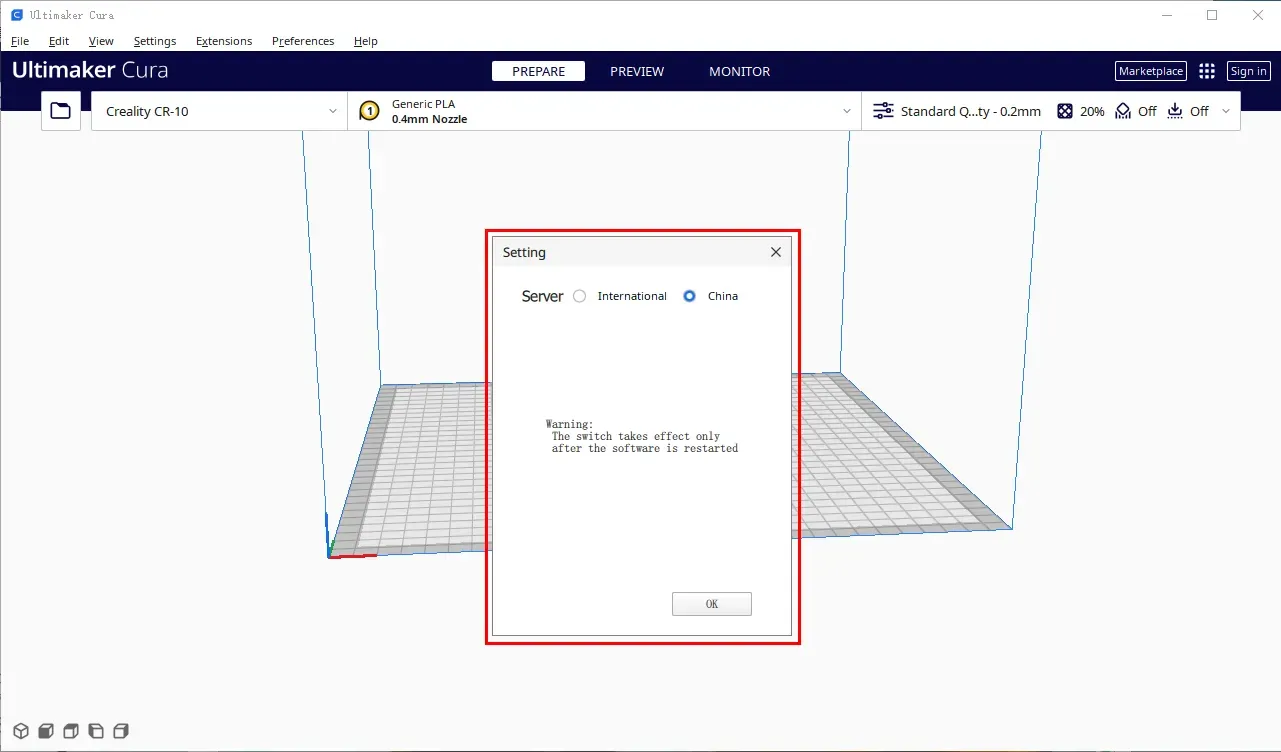Se connecter
Plugins Open Source
Creality Cloud-Cura Plugin
Étape 1
Cliquer sur le lien suivant pour télécharger le module externe Creality Cloud.
Download link: https://file2-cdn.creality.com/crealityCloud/CrealityCloudIntegration.curapackage
Étape 2
Installer et lancer Ultimaker Cura, glisser et déposer le paquet module externe Creality cloud dans Cura.
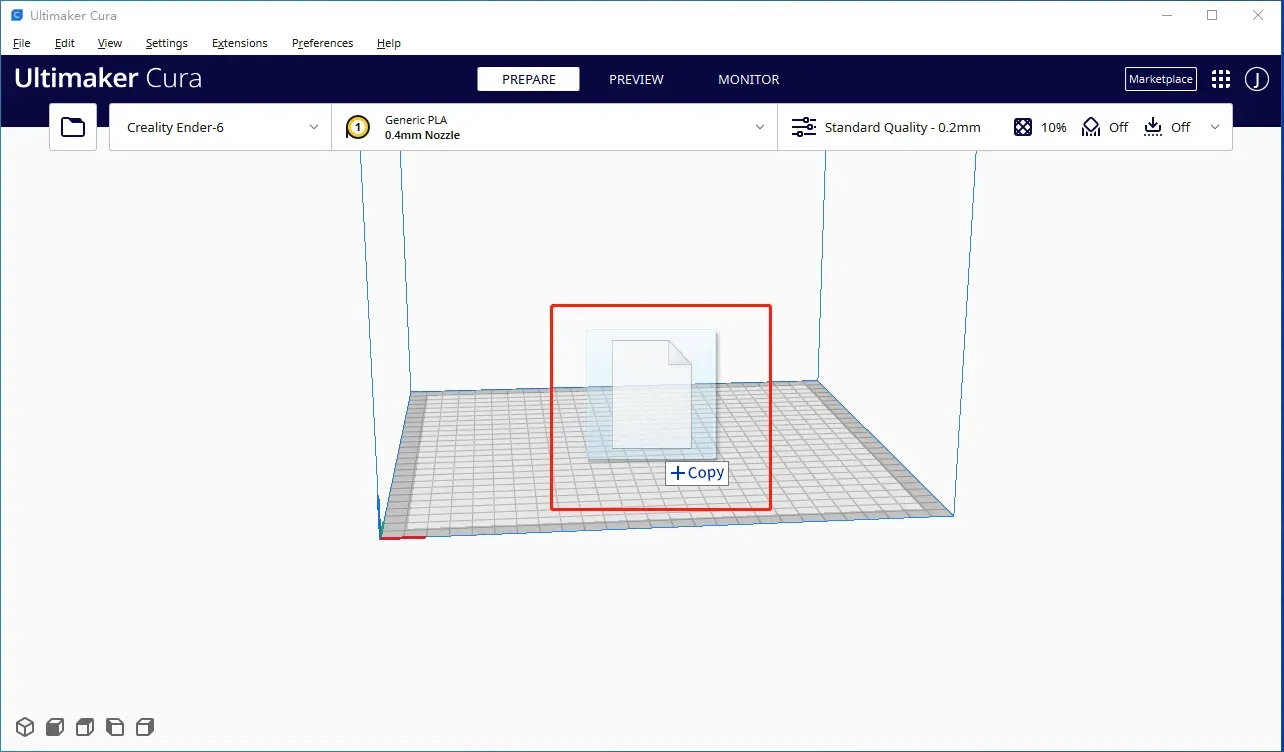
Étape 3
Cliquer OK et redémarrer Cura. Le module externe sera installé après redémarrage.
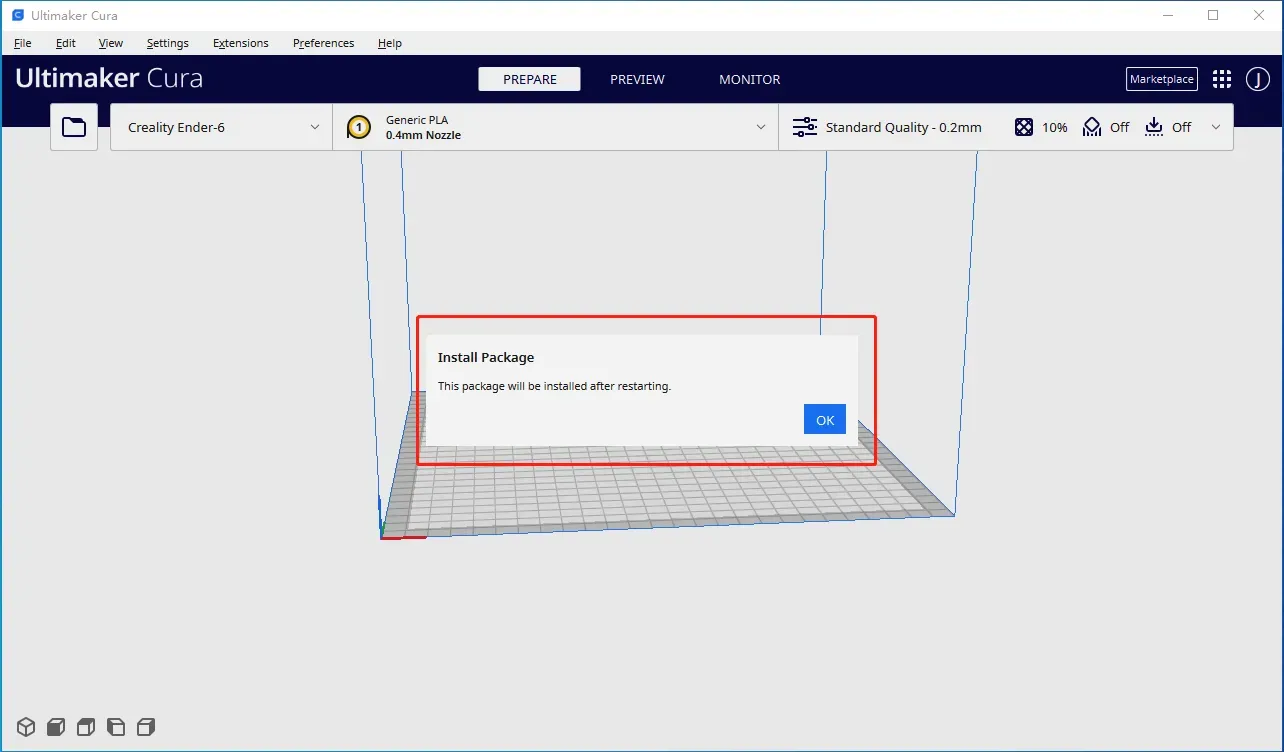
Étape 4
Exécutez à nouveau Cura, naviguez vers "Extensions" dans le menu supérieur. Vous pouvez trouver "Creality Intégration" sur la liste lorsque le module externe est installé avec succès.
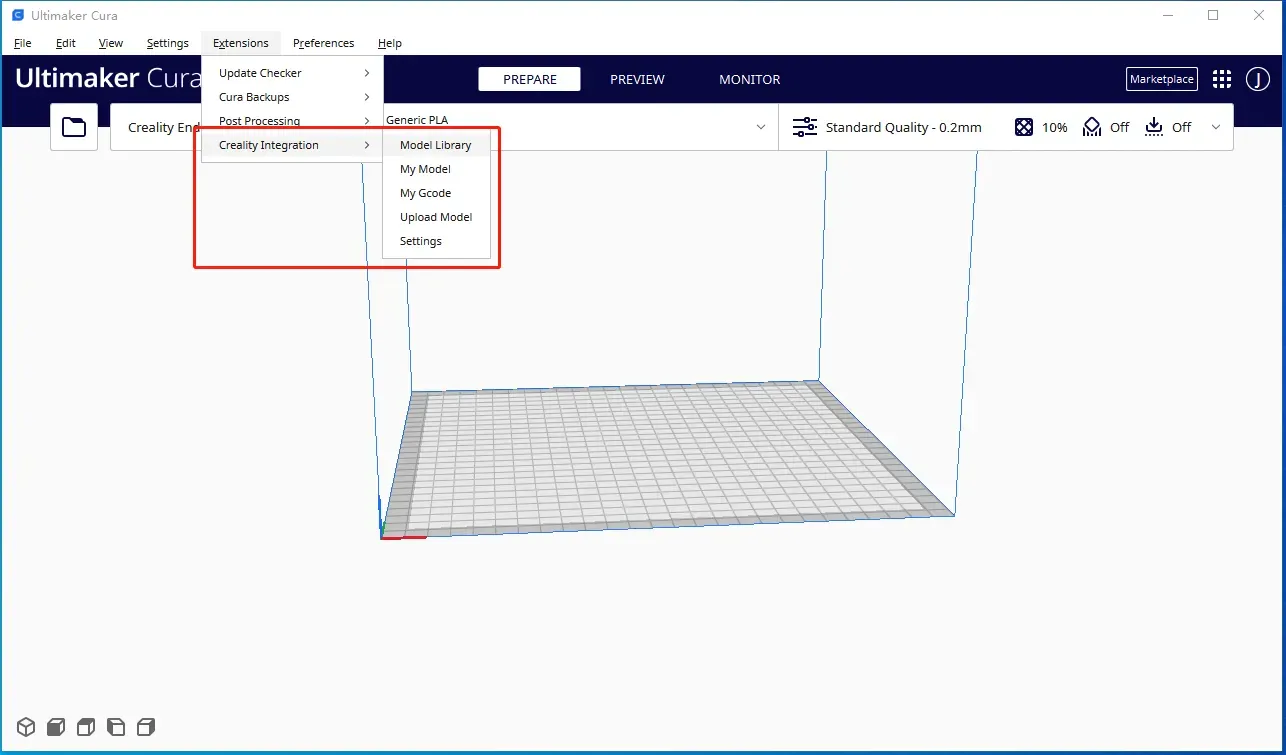
Étape 5
Naviguez vers Extensions> Intégration Creality>Paramètres, puis choisissez un serveur pour connecter le module externe Creality Cloud.