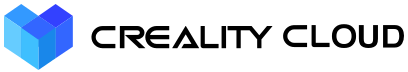Open-Source-Plugins
CrealityCloud-Octoprint
The Creality Cloud integration for OctoPrint is a plugin used for connecting your 3D printers to the Creality Cloud APP(The Plugin is not compatible with Windows). Here are some features that the plugin allows you to do:
1. Remotely control your 3D printer.
2. Manage and monitor your 3D printer in real-time through the Creality Cloud APP and website.
3. Remotely manage your printing files.
The Creality Cloud integration for OctoPrint is a plugin used for connecting your 3D printers to the Creality Cloud APP(The Plugin is not compatible with Windows). Here are some features that the plugin allows you to do:
1. Remotely control your 3D printer.
2. Manage and monitor your 3D printer in real-time through the Creality Cloud APP and website.
3. Remotely manage your printing files.
Schritt 1
Geben Sie die folgenden Raspberry Pi-Terminalbefehle ein:
Sudo apt-get update
sudo apt-get install libsrtp2-dev
./oprint/bin/pip3 Kryptographie installieren
Geben Sie dann Ihr Raspberry Pi-Konto und Ihr Passwort ein, um die Installation abzuschließen.
Achtung: Wenn Sie während des Installationsvorgangs eine Meldung erhalten, dass der Rost fehlt, geben Sie bitte den Befehl „sudo curl https://sh.rustup.rs -sSf |“ ein sh“ und geben Sie dann entsprechend der Anweisung „1“ ein.
Schritt 2
Stellen Sie sicher, dass Sie OctoPrint auf Raspberry Pi installiert haben und navigieren Sie zur Plugin-Manager-Seite.

Schritt 3
Installieren Sie Plug-Ins über den mitgelieferten Plugin Manager auf Octoprint.
Klicken Sie auf die untenstehenden Links, um Plug-ins herunterzuladen.
Schritt 4
Rufen Sie die Octoprint-Einstellungsseite auf, um das Creality Cloud-Plugin zu aktivieren.