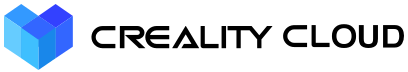Open source plug-ins
CrealityCloud-Octoprint
The Creality Cloud integration for OctoPrint is a plugin used for connecting your 3D printers to the Creality Cloud APP(The Plugin is not compatible with Windows). Here are some features that the plugin allows you to do:
1. Remotely control your 3D printer.
2. Manage and monitor your 3D printer in real-time through the Creality Cloud APP and website.
3. Remotely manage your printing files.
The Creality Cloud integration for OctoPrint is a plugin used for connecting your 3D printers to the Creality Cloud APP(The Plugin is not compatible with Windows). Here are some features that the plugin allows you to do:
1. Remotely control your 3D printer.
2. Manage and monitor your 3D printer in real-time through the Creality Cloud APP and website.
3. Remotely manage your printing files.
Stap 1
Enter the following Raspberry Pi terminal commands:
sudo apt-get update
sudo apt-get install libsrtp2-dev
./oprint/bin/pip3 install cryptography
Then enter your Raspberry Pi account and password to finish the installation.
Attention: If you get a prompt showing that the rust is missing during the installation process, please enter the command “sudo curl https://sh.rustup.rs -sSf | sh”, and then enter “1” according to the instruction.
Stap 2
Zorg ervoor dat u Octoprint op Raspberry Pi hebt geïnstalleerd en navigeer naar de pagina Plugin Manager.

Stap 3
Installeer plug-ins via de gebundelde plug-inbeheerder op Octoprint.
Klik op de onderstaande links om plug-ins te downloaden.
Stap 4
Ga naar de de Octoprint instellingspagina om de Creality Cloud plug-in te activeren.