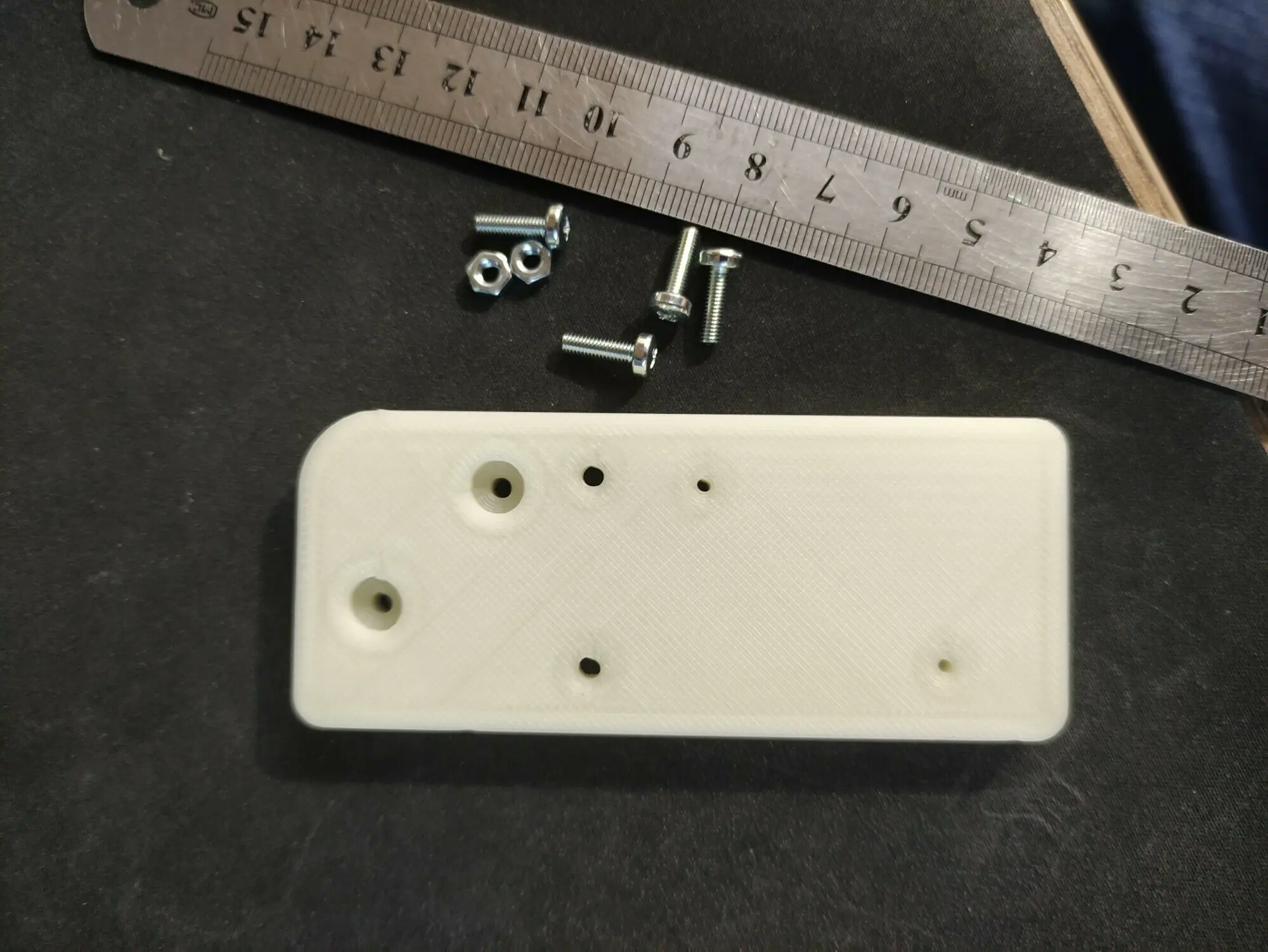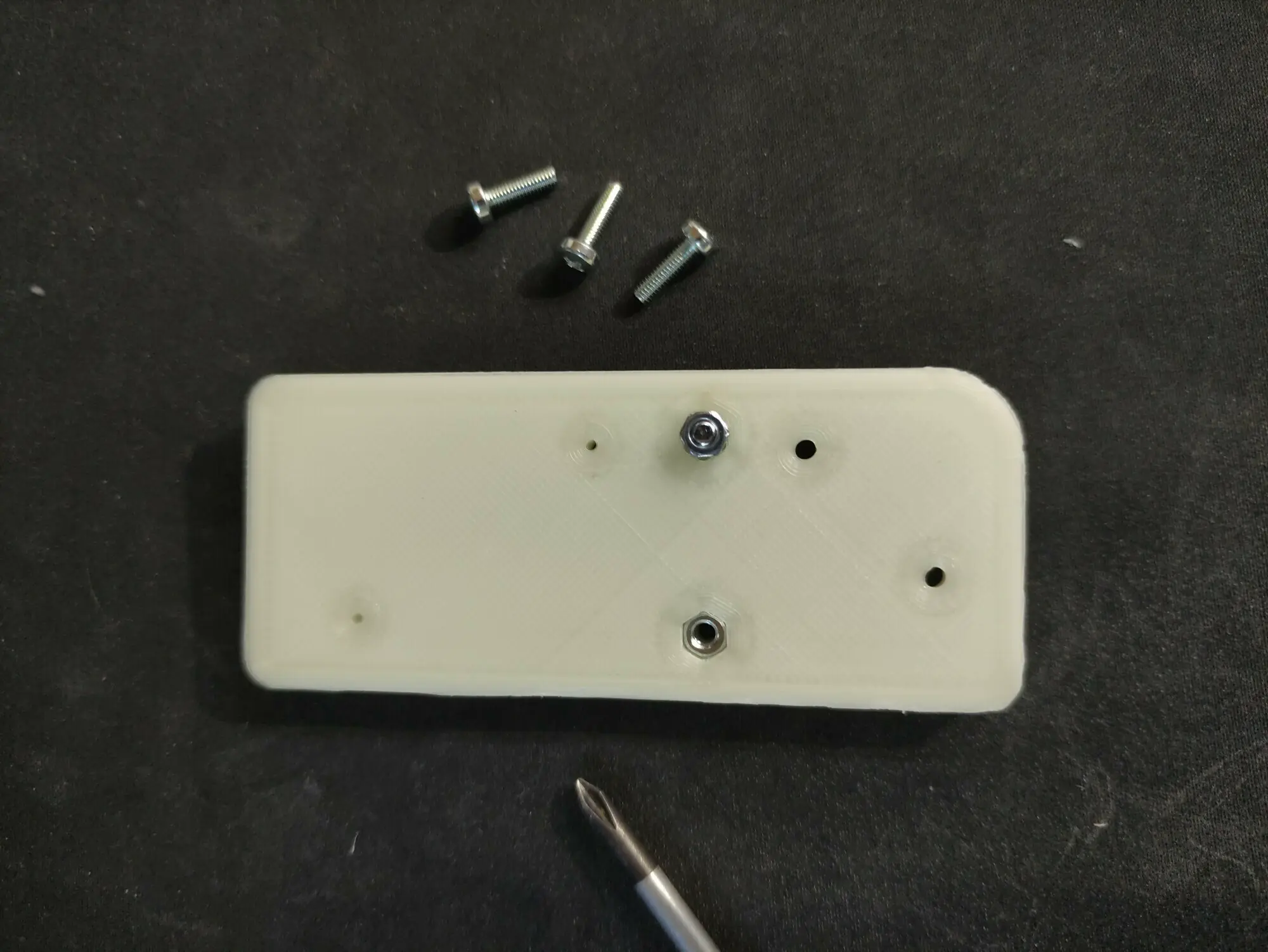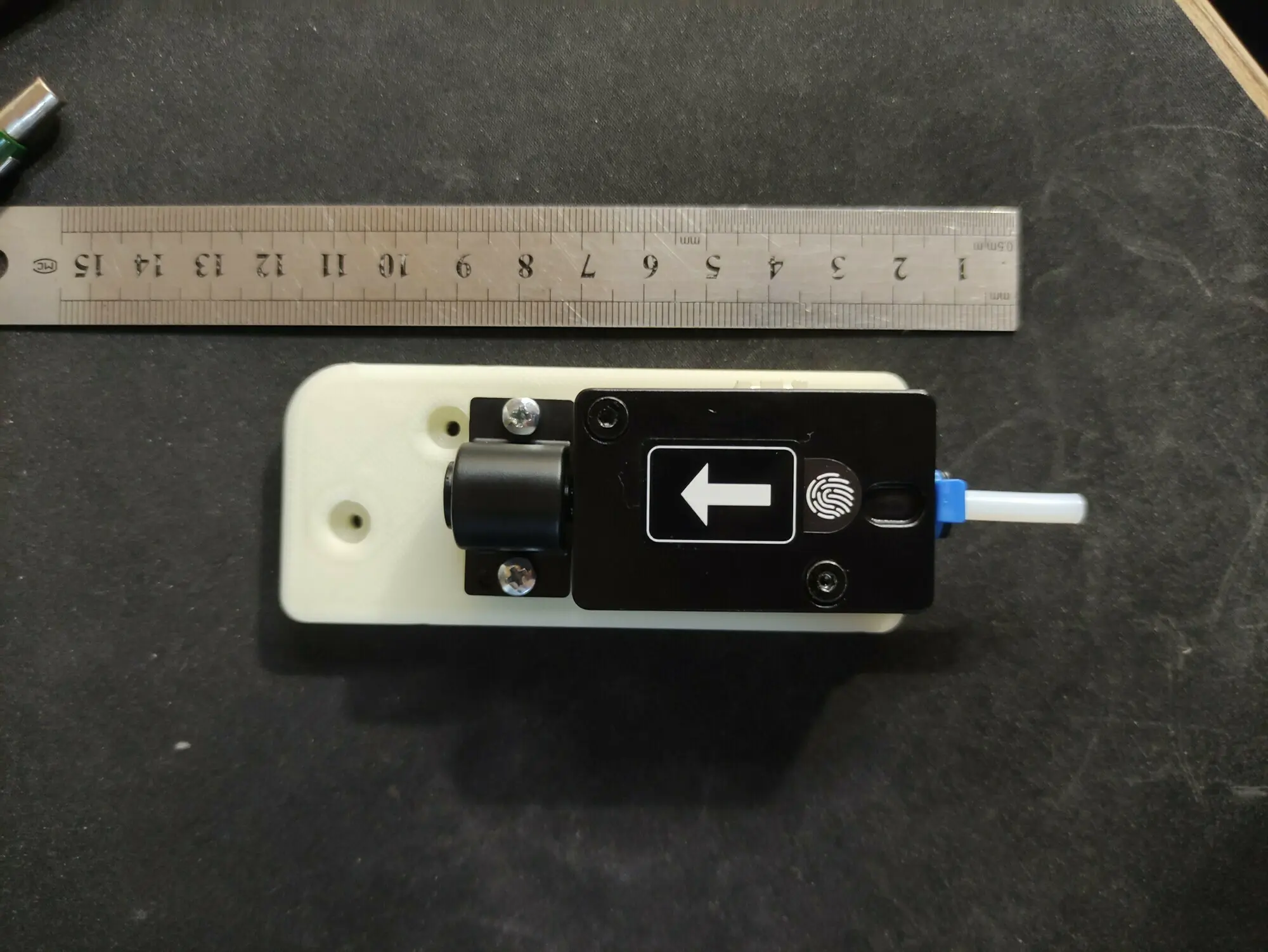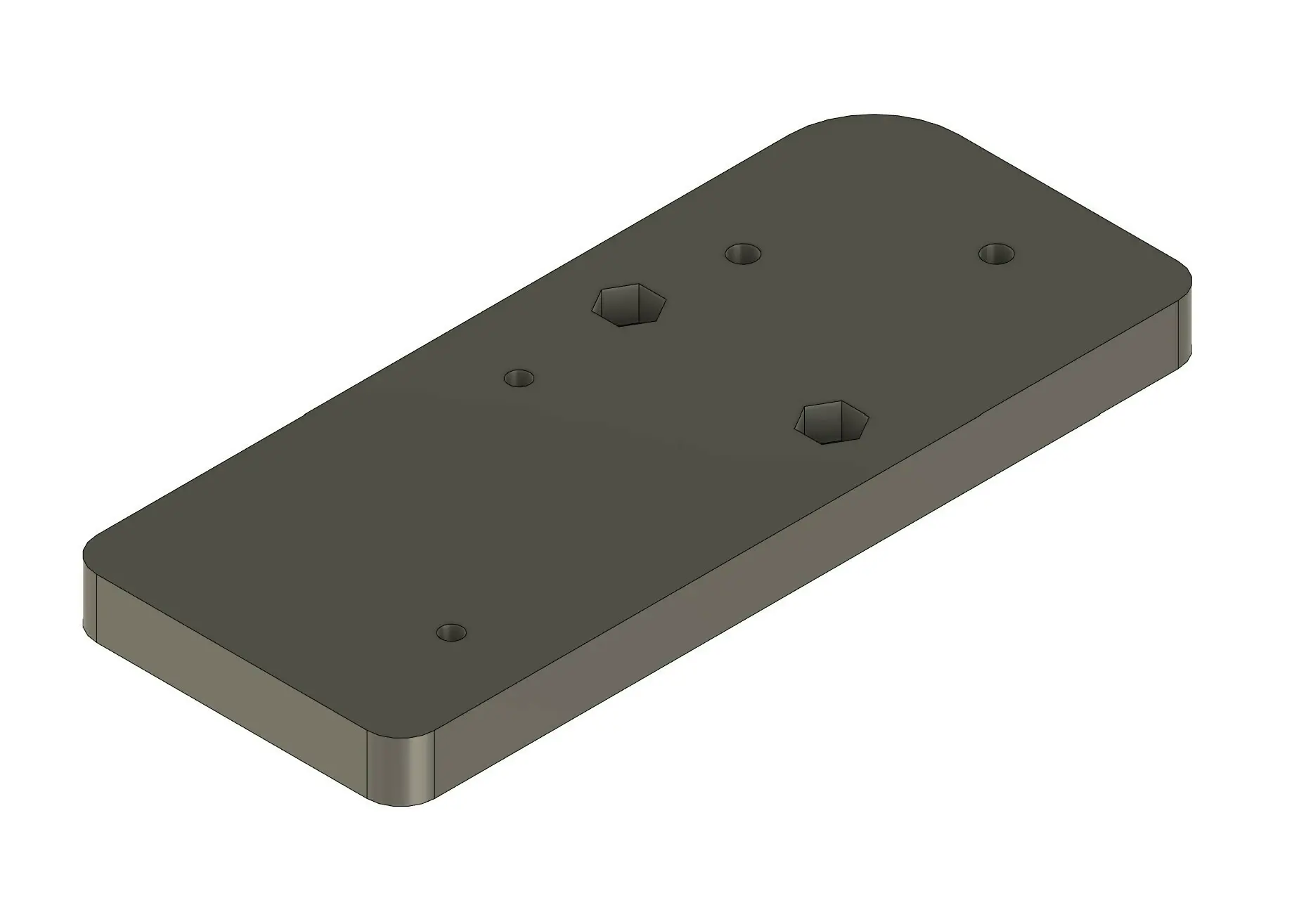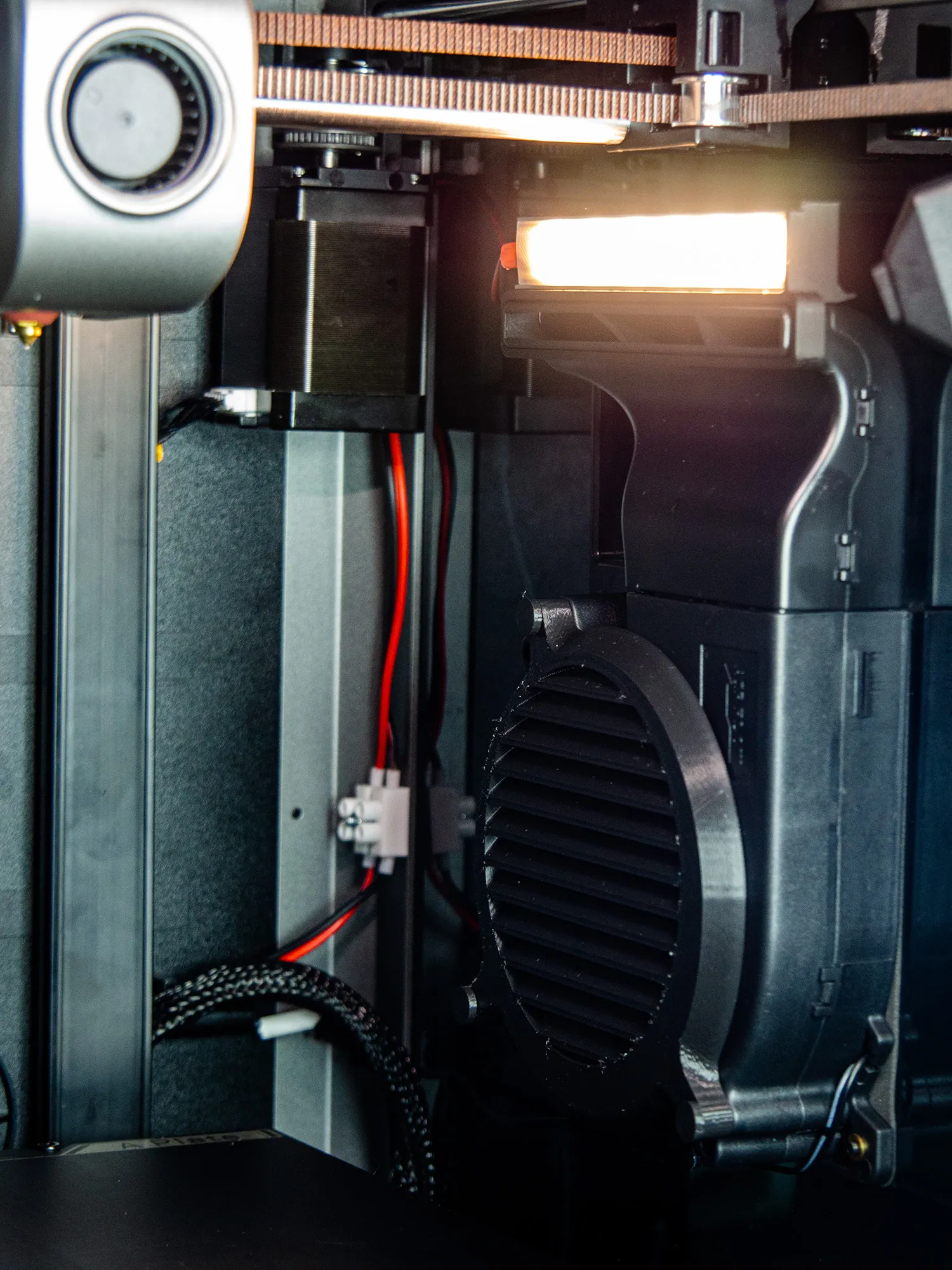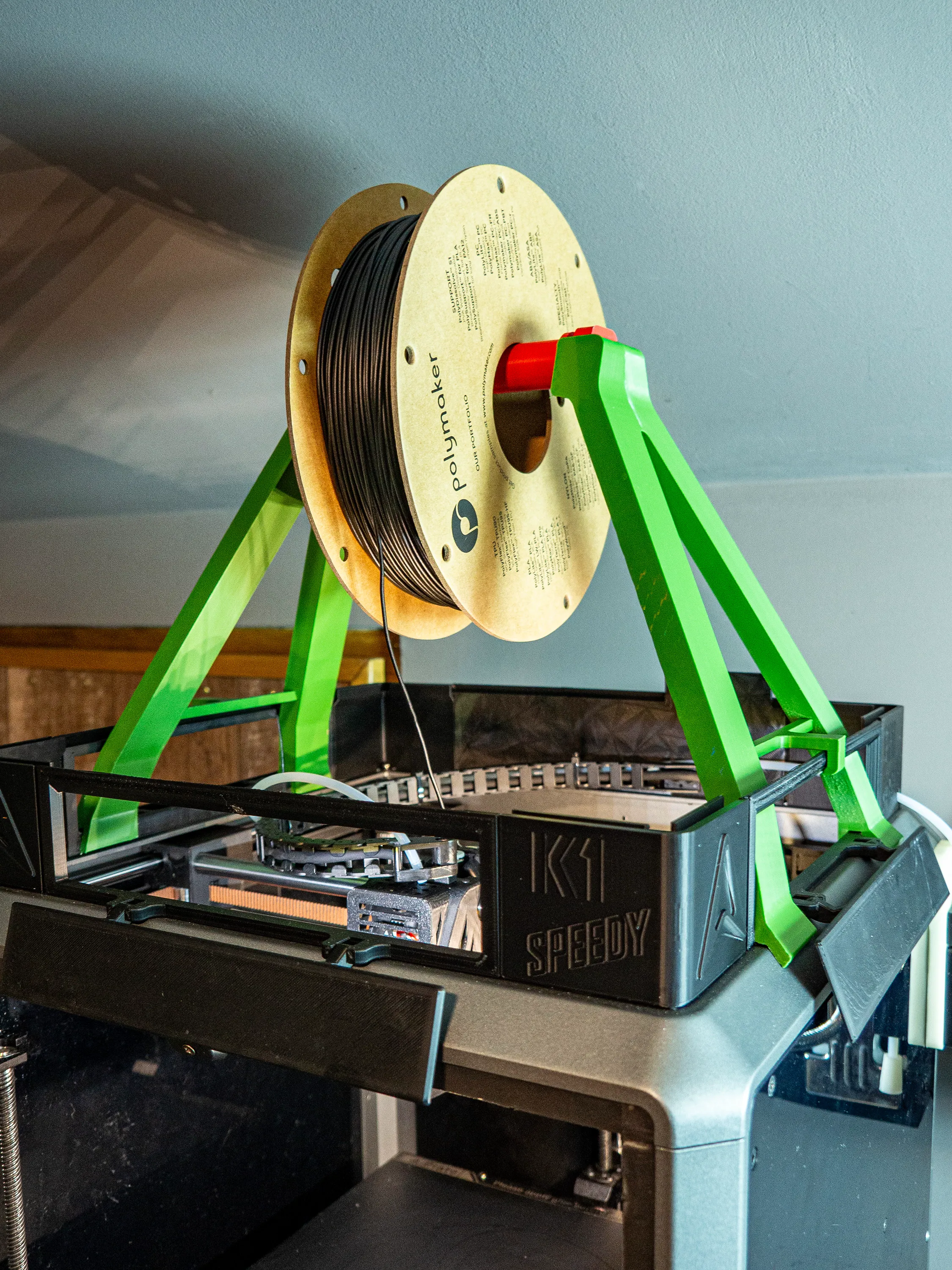Log In
Find similar
Creality K1, K1C runout sensor on right side
Category:
3D Printer Accessories
3D Printer Accessories
Print Settings (8)
Upload

0.2mm layer, 2 walls, 15% infill
K2
1 plates
19m 07s
12.79g
Ready to Print
Open with Creality Print
Download Print Settings
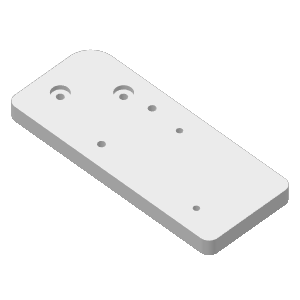
0.2mm layer, 2 walls, 15% infill
Creality Hi
1 plates
22m 13s
12.99g
Ready to Print
Open with Creality Print
Download Print Settings
See more
Package Download Files
Cloud Slice
Uploaded
14:52 09-20-2023
2.2K
43
Report
Standard License
This work is licensed under the Copyright License 4.0.
Standard License
3D Model files sold on Creality Cloud are available under a standard license, which has certain restrictions. In particular, these files cannot be used for any commercial use; it’s for personal use only. 3D model or any portion of the model in a digital or physical format may not be shared, transmitted, redistributed, remixed, duplicated, or sold.
Files (1)
Print Settings (8)
Upload
Makes
Add a Make
Comment
Picture